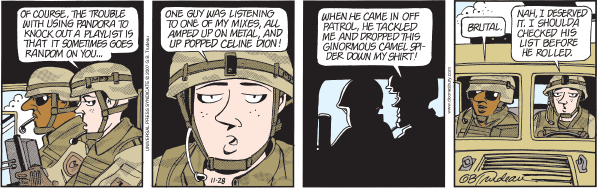16:46 < epmf> tp-glib is made of magic
—#telepathy, 2008-04-15
Rob pointed out today that I'd been promising to blog about
telepathy-glib for several months and still haven't done so. I think
there's too much to cover in one blog post, so I'll start with the
oldest part - implementing a service (typically a Telepathy connection
manager).
While telepathy-glib is (obviously) intended for Telepathy
implementors, I think the ideas we've been implementing are likely
to be useful for any D-Bus API, particularly flexible/complex APIs
where an object implements many interfaces.
Introduction to telepathy-glib
telepathy-glib started out as a collection of code extracted
from our XMPP connection manager, telepathy-gabble, but at
some point it grew beyond that into a wrapper around/partial
replacement for dbus-glib. We've been quite pleased with it,
really :-)
My first major round of work on telepathy-glib, during the first half of
2007, was to split it out from telepathy-gabble (versions up to 0.5.9
were released as part of Gabble 0.5.x tarballs, in fact), leading to
the release of the 0.6.x stable branch in late September.
This was very helpful for implementing connection managers -
Salut, Idle and telepathy-sofiasip (our connection managers for
link-local XMPP, IRC and SIP) all started off by forking/cargo-culting from
Gabble, and achieved huge code reductions by porting
to telepathy-glib. Also,
Will Thompson used it in his Summer of
Code project, telepathy-haze, to go from nothing to a working
and useful Telepathy implementation based on
libpurple in a
matter of a few months.
The second major round of work, which I'll discuss in a later
article, added client code to telepathy-glib, obsoleting
the older/worse libtelepathy and allowing client programs
like Empathy and telepathy-stream-engine to be written using
telepathy-glib. In the process, I accidentally reinvented
DBusGProxy :-) More details to come later!
Some background: service-side code generation
Supporting D-Bus in the GObject world has always involved quite a lot of code
generation. The core API of dbus-glib is heavily reliant on varargs functions,
which aren't type-safe and are easy to get wrong.
dbus-glib contains a program called dbus-binding-tool, which is meant to
generate reasonably sane GObject APIs for D-Bus objects. Unfortunately, it
seems to be intended to generate a whole GObject at a time.
Early versions of telepathy-gabble used dbus-binding-tool plus a
script called
gengobject.py to generate API stubs for the exported
objects; developers then filled in the blanks, and hey presto, we had a
GObject on D-Bus. This was fine up to a point, but had a couple of major
drawbacks.
Whenever we changed the D-Bus API (quite common during the early development
of Telepathy), there was a very laborious and error-prone merging process.
We ended up with the following process:
- copy the D-Bus introspection XML from the telepathy-spec repository
into a directory xml/pristine
(actually, the canonical form for the spec was Python for a while, and we
had a script that exported a contrived object onto D-Bus and introspected
itself to get the XML - but that's another story!)
- preprocess the introspection XML to add the dbus-glib CFunctionName
annotation, resulting in a directory xml/modified
- run dbus-binding-tool and a Python script gengobject.py to generate
C source in xml/src
- three-way-diff the old version of xml/src, the new version of xml/src,
and the real C code in src to create a new version of src
- pray that the diff process hadn't randomly exchanged functions'
implementations
- update the resulting code in src so it worked
- check the whole mess back into darcs
- hope that nobody else had made changes that would result in darcs conflicts
If you haven't yet gathered, this was a bit of a nightmare.
Also, it was very easy to return the wrong thing from a method without
noticing - because all the APIs were varargs, the compiler didn't notice,
and the first we'd know about it was a mysterious segfault under certain
circumstances.
How telepathy-glib fixes code generation
telepathy-glib improves on this by taking advantage of this innocuous-looking
feature in dbus-glib:
commit 355ef78d98d6fc65715845d56232199162cab12a
Author: Steve Frécinaux <steve istique net>
Date: Thu Aug 17 11:48:20 2006 +0200
Interface support for bindings.
Instead of running dbus-binding-tool or creating GObjects with D-Bus
interfaces, we put the entire Telepathy spec through
glib-ginterface-gen.py, a distant descendant of Gabble's
gengobject.py.
For each interface in the spec, we generate a GInterface that mirrors the
D-Bus interface. Any GObject that implements the GInterface automatically
gets the D-Bus interface if it's exported onto D-Bus.
There are a few non-obvious refinements, though:
The signature of the method implementation is always in the mode that
dbus-glib calls "asynchronous", where the method implementation can either
send a reply message before or after it returns.
For "slow" methods, this is the only thing you can do. For instance, many
Telepathy D-Bus methods can't return anything until some TCP round-trips
to the server have happened.
This is also the only thing you can do if you want to extract extra
information, like the sender's unique name, from the method-call message
(dbus-glib's "synchronous" API doesn't allow this to be done).
For "fast" methods, sending a reply message before returning is just as
easy as using the "synchronous" API (it's just a difference of syntax), and
has an API consistent with that of the "slow" methods, making it easier
for service authors.
The layout of the GInterface vtable is private, and (auto-generated)
accessor functions are used to fill in implementations. This means our
ABI doesn't change just because we re-ordered functions in the spec.
If no implementation is provided for a method, we just raise an appropriate
error (org.freedesktop.Telepathy.Errors.NotImplemented), rather than
suffering an assertion failure. This means we can safely add methods to
an interface.
While we're generating code anyway, we generate some static inline wrapper
functions which wrap dbus_g_method_return(), to have type-safe method
returns. You can easily check that a method replies with correct types, by
checking that the implementation of Foo() replies by calling
tp_svc_some_interface_return_from_foo().
Similarly, we generate wrapper functions to emit signals, to get type-safe
signal emission.
Not all interfaces are stable enough to be included in telepathy-glib's stable
API and ABI, so some of our other projects include a copy of the telepathy-glib
code-generation tools, and generate their own "mini-telepathy-glib"
(traditionally in a
/extensions/ directory) for their
implementation-specific (drafts of) interfaces. This isn't yet as polished as
it ought to be (mainly because we don't want to freeze the
augmented-introspection-XML format that we write the Telepathy spec in, because
it's rather ad-hoc and hackish in places) but it works quite well in practice.
To see what this looks like in practice, have a look at the examples in
telepathy-glib, or at a Telepathy connection manager like
telepathy-gabble.
Mixins and base classes
Another feature of telepathy-glib which makes life easier for connection
manager authors is that it provides "mixins" and base classes which implement
some of the GInterfaces.
There's absolutely nothing magic about the base classes - they don't have any
access to private implementation details of the GInterfaces, they just
implement them like everyone else does.
The "mixins" are only slightly more magical - they store some extra state
inside the structures representing GObjects and their classes, and use it to
provide default implementations of some or all of the methods on a particular
interface (or two interfaces, in the case of the new TpMessageMixin).
I'll leave it up to
Rob to explain those in greater detail, since I seem to
remember that he invented them :-P
The examples and regression tests in telepathy-glib are quite good examples
of how these work in practice.
 I've been meaning to document this for ages...
My laptop is set up with an encrypted root filesystem using LVM and dmcrypt.
It also has a small Debian stable system for recovery purposes (I don't have
a CD drive, so if everything goes horribly wrong, I can't just boot from a
live CD).
Here's how to set up something similar:
I've been meaning to document this for ages...
My laptop is set up with an encrypted root filesystem using LVM and dmcrypt.
It also has a small Debian stable system for recovery purposes (I don't have
a CD drive, so if everything goes horribly wrong, I can't just boot from a
live CD).
Here's how to set up something similar:
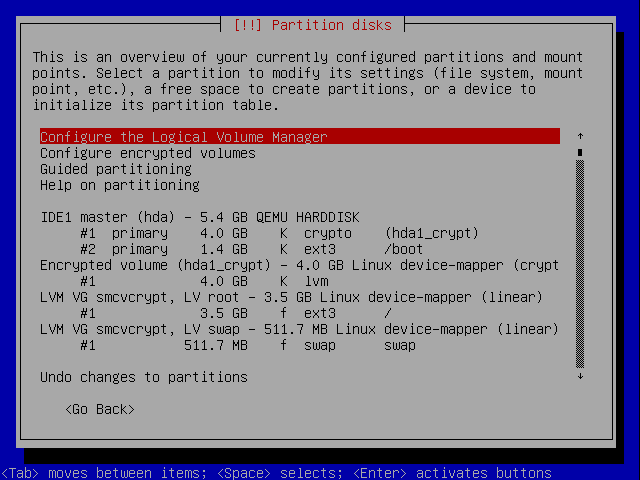 Proceed with the installation.
Install Grub to the MBR - this will temporarily make the recovery system
unbootable, but shrug never mind. Finish the installation and reboot into
your new main system.
Proceed with the installation.
Install Grub to the MBR - this will temporarily make the recovery system
unbootable, but shrug never mind. Finish the installation and reboot into
your new main system.
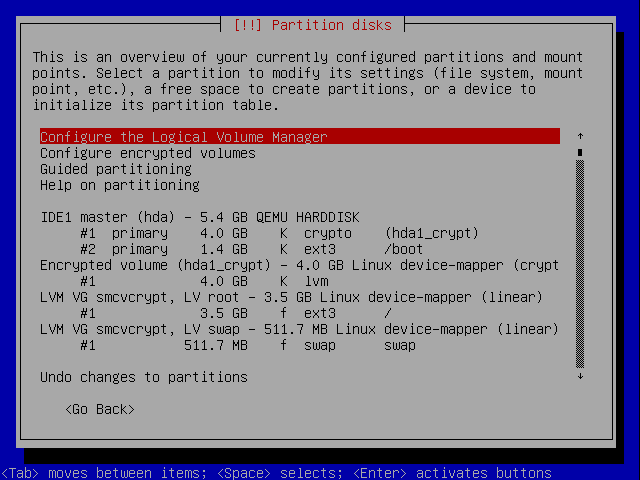 Proceed with the installation.
Install Grub to the MBR - this will temporarily make the recovery system
unbootable, but shrug never mind. Finish the installation and reboot into
your new main system.
Proceed with the installation.
Install Grub to the MBR - this will temporarily make the recovery system
unbootable, but shrug never mind. Finish the installation and reboot into
your new main system.
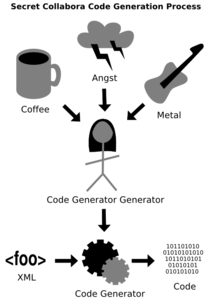
 A sign of cultural permeation: both Doonesbury and my father have discovered
A sign of cultural permeation: both Doonesbury and my father have discovered